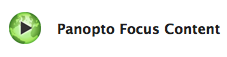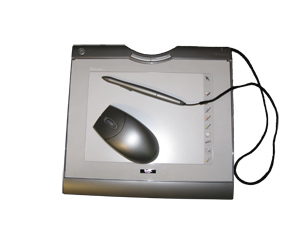Explore the Features of the C-Level Smart Classroom
Panopto Focus Content
|
At the heart of the C-Level Smart Classroom, the Panopto Focus Content system of software and hardware allows the complete classroom experience to be saved. That means the live video, audio, and images shown on the projection screen are all captured, then delivered to the students through their Blackboard course.The system automatically produces a computer-playable version which may include screen capture, live video, searchable PowerPoint slides and audio; and RSS feeds to download an audio-only version and a voice-over slides version. Students can choose the options they wish to use.
Access our on-demand Panopto workshop. |
SMARTBoards
|
A supersized whiteboard that serves as a projection screen, a touch screen, and an endless writing surface.
As a touch screen, presenters can control any computer application running at the console by simply touching the SMARTBoard surface. As a writing surface, presenters are no longer limited to the physical space of the board. SMART Notebook software allows presenters to write unlimited pages of notes in class, or to prepare notes in advance and modify them during class. All pages can be saved and shared with the audience for later review and reference. To get help, click here. |
Instructor Consoles by Spectrum
|
Spectrum Teaching Consoles allow for easy control of all learning technology available in our rooms. In our C-Level Rooms, these consoles contain one point of contact for operation of all equipment, reducing the need to manage multiple remotes. |
Networked Instructor Computer by Dell
|
The console computer is connected to the Truman network, allowing access to personal and group drives, as well as full Internet access. Remote desktop connection is available should you need access to specialized software not found on the console computer. USB flash drives or other devices may also be connected. |
Group Workspace
|
At the back or side of some C-Level Classrooms is the Group Workspace Area.
Four magnetic whiteboards hang vertically to provide plenty of writing space for small groups to work out problems or list ideas. The four desks allow small groups to gather around and research together at individual workstations. |
Document Camera by SMART Tech
|
The document camera allows 3-D images, documents, books, negatives, and more to be projected on screen.
The telephoto lens allows for closeup detail. |
DVD/VHS Combo Player
|
All C-Level Classrooms contain a DVD player, and some a VHS/DVD combo unit. Please Note: VHS units will no longer be replaced, and will be completely removed from all classrooms at the end of the Fall 2014 Semester. Please plan accordingly to adjust your learning materials as necessary. You may contact a member of the Learning Technologies Team for more information. |
SMART Airliner
|
Providing wireless control of the computer and SMARTBoard, the SMART AirLiner allows the presenter to move about freely while still writing on the board or manipulating computer applications. In addition, the AirLiner can be used to turn control of the SMARTBoard over to the audience easily and effectively without disrupting seating. |
Microphone
|
The audio portion of the lecture is captured through two types of microphones: a lapel mic for the presenter and push-to-talk mics at each pair of desks for the audience.
The presenter’s microphone is ‘On‘ by default while the audience mics are push-to-talk, allowing for maximum privacy and intention when capturing audience participation. The voices are not amplified through the speakers, only captured. |
Video Camera and Monitor
|
The ceiling-mounted, remote controlled camera can capture the speaker and audience from various pre-set positions.
This camera uses 3-chip image quality, producing video suitable for DVD or web distribution. The confidence monitor lets the speaker know what is being caped. |
SMART Sympodium
|
Like it’s cousin, the SMARTBoard, the Sympodium serves as a touch screen and an endless writing surface. The main difference is that it is mounted to the console and used while facing your audience.
As a touch screen, presenters can control any computer application running at the console by simply touching the Sympodium surface with the attached pen. As a writing surface, SMART Notebook software allows presenters to write unlimited pages of notes in class, or to prepare notes in advance and modify them during class. All pages can be saved and shared with the audience for later review and reference. For training and scheduling, please contact the LTT office x7750 |